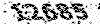::.مصباح الهدی::.
:.وبلاگ مذهبی.: ،مطالب مذهبی ،عکس مذهبی ، مباحث دینی ،دانلود قرآن ،دانلود مداحی::.مصباح الهدی::.
:.وبلاگ مذهبی.: ،مطالب مذهبی ،عکس مذهبی ، مباحث دینی ،دانلود قرآن ،دانلود مداحی.::برای دیدن کد متن متحرک به ادمه مطلب بروید::.
<!-- Start of Self-Scroll TextArea -->
<!-- Scrolls text upwards until all of your message has been displayed. -->
<!-- Instructions:
1. Copy the coding into the HEAD of your HTML document
2. Add the last code into the BODY of your HTML document -->
<!-- Script supplied with CoffeeCup HTML Editor -->
<!-- www.coffeecup.com -->
<HEAD>
<SCRIPT LANGUAGE="JavaScript">
<!-- Begin
function CC_Scroller(n) {
optlist = document.scrollform.scroller;
optlist[optlist.length] = new Option(optlist[0].text, "", false, false);
optlist[0] = null;
optlist.selectedIndex = -1;
n = (n + 1) % optlist.length;
// change the speed below: 1000 = 1 second.
setTimeout("CC_Scroller("+n+")",2000);
}
// End -->
</script>
</HEAD>
<BODY OnLoad="CC_Scroller(0);">
<center>
<form name="scrollform">
<select name="scroller" size=8>
<option>
<option>
<option>
<option>
<option>
<option>
<option>
<option>
<option>This textarea will auto
<option>scroll text moving it
<option>upwards until all the
<option>lines have been displayed.
<option>
<option>
<option>You can leave as many
<option>blank lines as you feel
<option>necessary to give the
<option>look of begining and
<option>ending.
<option>
<option>Neat, huh?
<option>
</select>
</form>
</center>
<!-- End of Self-Scroll TextArea -->